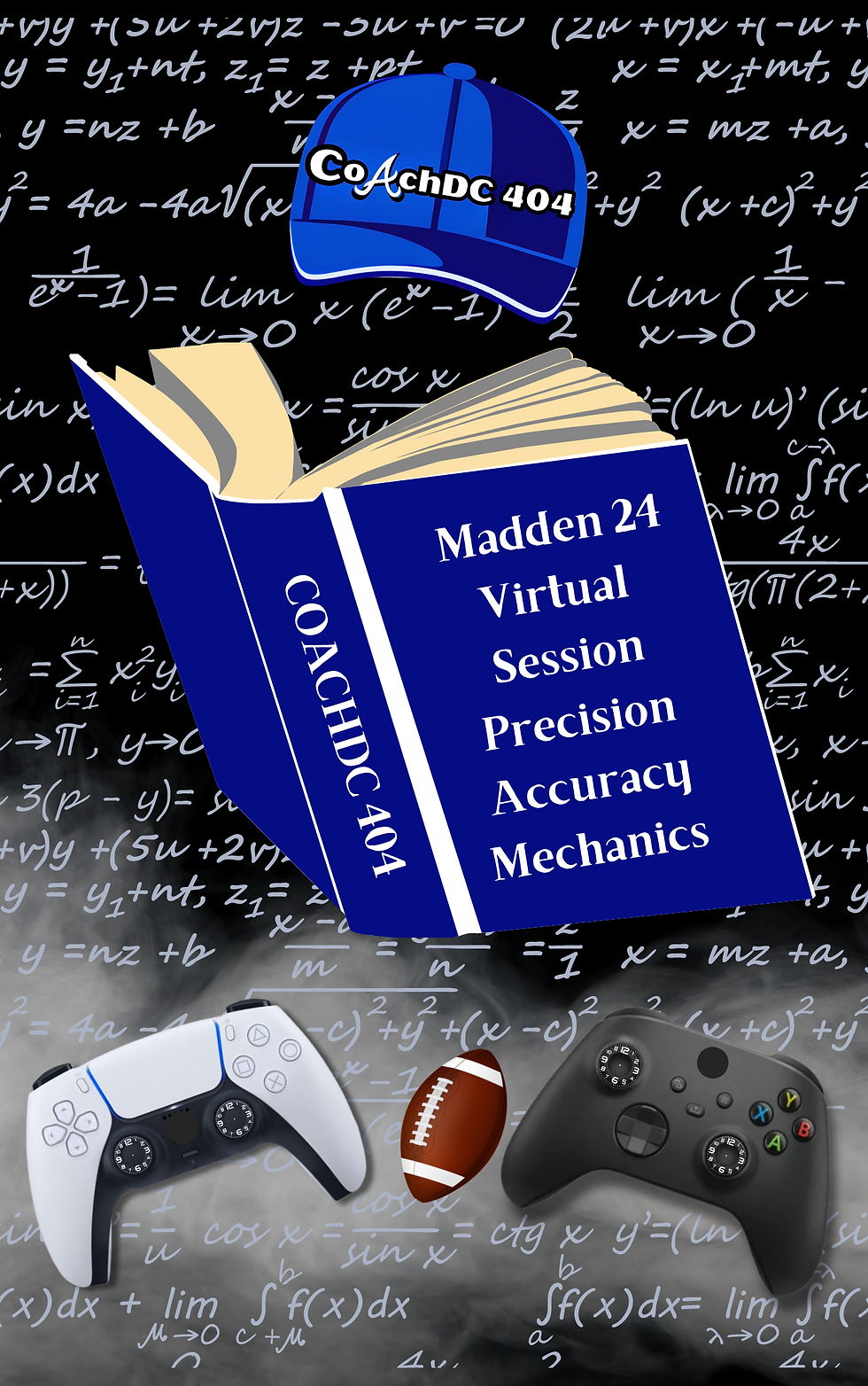Learn how to master thumbstick and button pressure for precise accuracy and creativity in your video game throws. This virtual session delves into the essential techniques, breaking down the physics behind them. With this knowledge, you can adjust your throws to any coverage scenario, whether it's evading defenders or targeting specific areas. By combining thumbstick control and button pressure effectively, you'll boost your accuracy and efficiency in throws. Gain a strategic edge in tough in-game moments, achieving unparalleled precision in your throws.
Deluxe Virtual Sessions include CoachDC 404 Virtual Sessions and an in-depth manual to accompany each Virtual Session.
REQUIREMENTS :
- Adobe Acrobat Reader to open the file (Free to download at: Adobe.com/acrobat)
- Dropbox App (video links in the book are in Dropbox).
PLEASE NOTE - DELUXE VIRTUAL SESSIONS ARE DIGITAL DOWNLOADS and no physical print will be mailed to you. You will not be able to watch the videos through the CoachDC404 website. The links the virtual sessions are in the downloaded file. You will receive a download link once you purchase and one with your confirmation email.The download link is active for 30 days, but you will have access to the videos (video links) as long as you need them.
Any issues please contact CoachDC 404
CoachdC 404 Deluxe Virtual Session - Precise Accuracy Mechanics
- Adobe Acrobat Reader to open the file (Free to download at: Adobe.com/acrobat)
- Dropbox App (video links in the book are in Dropbox).
The link in the email is the link to download the book only.
Once you hit the download link, your document has been downloaded
Please pay attention to where your files are downloaded on your device that is where your download/document will be.
After you download the document, you will not access the book, through the email or the site you purchased it from. You will need to go to where you downloaded the file. Normally in your files, on your phone, or download files on your computer.
There are video links in the actual book. Those links are at the end of different chapters of the book. Those links hosted on Dropbox.If you want to have the ability to listen to the book through Acrobat Adobe:
1) Open Reader. 2) Navigate to the document page you want to have read aloud.
3) From the top-left menu, 4) click View, 5) then Read Out Loud.Where to find downloads on your iPhone or iPad
Open the Files app. Don't have the blue Files app icon on your Home Screen? Swipe down from the center of your Home Screen, then search for the Files app.
Tap the Browse tab.
Tap iCloud Drive.
Tap the Downloads folder to see your downloaded files.Where to find your downloads on your Android:
Open the Files or My Files app.
Look for a section called Downloads.
Tap it to view the files you downloaded.On your computer
If you have downloaded this to your computer, please check your download files or wherever you have your computer set to download your files.
If you have any issues with the download, please contact coachdc404@gmail.com or send a message on coachdc404.com
.png)